You must know what is PM and what tu PM, What !!!!! do not know walah. walah. walahhhh ..... ya udah AM and PM are usually used in tu It is in the lower right corner on the computer? O. ......... O.. clock in the bottom right corner that, yes ...... 1000 right for you. Na already know what it was AM and PM, we can change it for example AM into (your name) and PM to be (your name). Curious open selahkan download below.
Download AM PM Changer Version 1.0
If you have not bothered to download the program you can change yourself by changing the Registry editor (regedit). You can change the AM PM according to your wishes, do as follows:
1. START-Run
2. Write "regedit" without the quotes (") Click OK, like this

3. Search for "HKEY_CURRENT_USER \ Control Panel \ International", like this

4. Click International for the Value s1159 click Namenya modify the Value data PM there we can turn into a morning or to taste you.
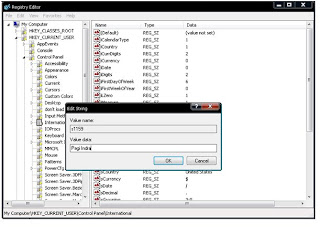
5. Still in the Internation search Name s2359 Value Click Value modify data PM We could have turned into afternoon, or to taste you.

6. Close the Registry Editor and see if AM PM it has changed, if not restart the computer and see the results.
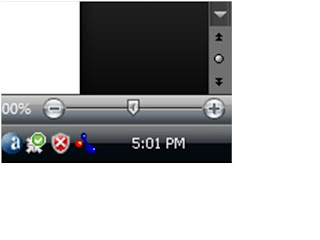

1 year ago







0 komentar:
Post a Comment